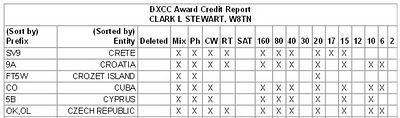Have you noticed that ARRL no longer supplies a printed "Credit Matrix" of your DXCC Entities when you made a recent DXCC Submission? That happens when your submission contains LoTW credits, because they know you can access the Credit Matrix online at any time. However, there are times when you might like to have a "hard copy" on hand (like when checking through a stack of QSL's to see if you need to submit any of them.)
If you would like a printed copy of your DXCC Credit Matrix, you can get one from ARRL for $3.00 or you can print it yourself. Simply follow these steps and you can print your own right at home:
Sign into your LoTW Account and click on the yellow "Awards" tab.Prior to selecting "Print" you can choose "Page Setup" and select either Landscape or Protrait mode if you want. You can also choose "Print Preview" to see what the report will look like before you print it. I found that Portrait mode took 13 pages to print and Landscape took 14 pages. It's your own personal preference as to which you choose.
Click "Select DXCC Award Account" and you will see your "Totals" chart.
Underneath that chart, click on "View Award Credit Matrix"
Now pull down "File" from your browser menu bar and choose Print. That's it.
Also, a neat thing you can do with this report is once you click on "View Award Credit Matrix", you can click on the blue "Sort By" link at the top of the Entity column and the list will now be arranged alphabetically by "Entity Name" instead of Prefix. I find this to be extremely helpful when I'm looking for an entity but can't remember the Prefix. BIG HELP! (See Graphic Below.)
Having the Credit Matrix in this form can also be very helpful in searching out those entities you have missed on rather easy bands. For example, you may find you have no QSL for the USA on 12-M. That's pretty easy to correct. In the Graphic below you can quickly see I need Crozet on CW and Cuba on RTTY (and pretty much everyone on the WARC bands!) This can help focus your "hunt" for that elusive DX.